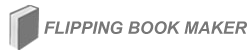How to set password for my flipping book?
Q:All of my flipping books are open to public, but I feel it not safe for me as some of my flipping books are not prepitious to public. My friends also suggest me to do some thing to them, maybe set a password for them. I think that's a good idea. I wonder whether I could set password for my flipping books. If so, what can I do with it?
Firstly, find "Security Setting" under the "Tool Bar Setting".
![]()
Click "..." you will see an interface like this
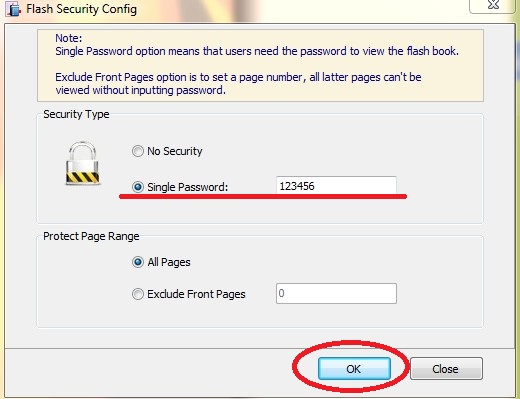
You can set you password for your whole flipping book or part of the flipping book.
After your setting, click "OK" and apply changes.
You can have a try. After you convert to flipping book, you open the flipping book and you will see a dialog box prompting you to enter the password.
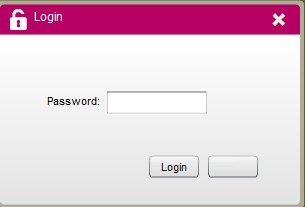
Download flipping book software to have a try now >>
PDF to Flipping Book
PDF to Flipping Book Professional
PDF to Flipping Book Mac
PDF to Flipping Book Pro Mac
Explore Our Other Software:animation software | free animation software | free animated video maker | animation maker | animation video maker | free animation maker | whiteboard animation software | whiteboard animation maker | whiteboard video maker | character maker free | 2d character creation software | 2d character animation software | text to video | text video maker | text video software
About us | Terms & Conditions | Privacy | Contact us | Site Map
Copyright © 2015 Flipping-Book-Maker Software Co., Ltd. All rights reserved.