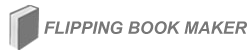How many ways your software could provide to protect my page flipping book?
Q: I want to protect my datas containing in the flipping book well. could you please tell me how many ways your software could provide to protect my page flipping book?
A: In flipping book, you have four ways to protect your page flipping book, including set password, disable download function, disable print function, add watermark.
(1). Password Set single password to protect all pages or exclude several pages from the front pages of the flipping book, then readers should type the password to view your page flipping book. (2). Download Disable the download button, so readers can only read but have no permission to download. (3). Print Disable print or customize the printable areas of pages can prevent others from printing your flipping book without permission. (4). Watermark Watermark in text or image protecting your flipping book is just like you have written your name on your real book.
PDF to Flipping Book
PDF to Flipping Book Professional
PDF to Flipping Book Mac
PDF to Flipping Book Pro Mac
Explore Our Other Software:animation software | free animation software | free animated video maker | animation maker | animation video maker | free animation maker | whiteboard animation software | whiteboard animation maker | whiteboard video maker | character maker free | 2d character creation software | 2d character animation software | text to video | text video maker | text video software
About us | Terms & Conditions | Privacy | Contact us | Site Map
Copyright © 2015 Flipping-Book-Maker Software Co., Ltd. All rights reserved.