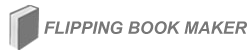How to change the title of my flipping book?
Q: I have just try PDF to Flipping Book Professional. But I see the book title is your website. I'd like to change it to my own book title. That would be better for me to promote my flipping book. I want to know how to do it? Please show me. Many thanks!
A: You asked a classical question!
Firstly, find the "Book Title" under the "Tool Bar Settings"; input your own book title into the blank frame; select all the words and press "Enter" on the keyboard.
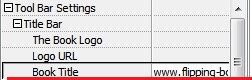

Click "Apply Change", then you can see your own book title on the top left now!
Download flipping book software to have a try now >>
PDF to Flipping Book
PDF to Flipping Book Professional
PDF to Flipping Book Mac
PDF to Flipping Book Pro Mac
Explore Our Other Software:animation software | free animation software | free animated video maker | animation maker | animation video maker | free animation maker | whiteboard animation software | whiteboard animation maker | whiteboard video maker | character maker free | 2d character creation software | 2d character animation software | text to video | text video maker | text video software
About us | Terms & Conditions | Privacy | Contact us | Site Map
Copyright © 2015 Flipping-Book-Maker Software Co., Ltd. All rights reserved.