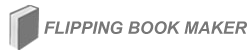How to share the flipping book?
Q: I am very interested in this flipping book, and I’d like to share it with my friends on Twitter. Could you please show me the steps?
A: My pleasure to show you the steps!
Firstly, you should be sure that you social share button under the setting is switched to show.
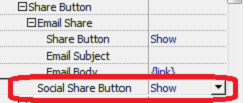
Then, click “social share”button and a dialog box is bounced out.

As you see, you can also share it on other communities, such as Facebook, Google.
Download flipping book software to have a try now >>
PDF to Flipping Book
PDF to Flipping Book Professional
PDF to Flipping Book Mac
PDF to Flipping Book Pro Mac
Explore Our Other Software:animation software | free animation software | free animated video maker | animation maker | animation video maker | free animation maker | whiteboard animation software | whiteboard animation maker | whiteboard video maker | character maker free | 2d character creation software | 2d character animation software | text to video | text video maker | text video software
About us | Terms & Conditions | Privacy | Contact us | Site Map
Copyright © 2015 Flipping-Book-Maker Software Co., Ltd. All rights reserved.